📌 Methods of sharing knowledge with other teams
Published by Pavel Nakonechnyy on (updated: ) in Leadership and Soft Skills.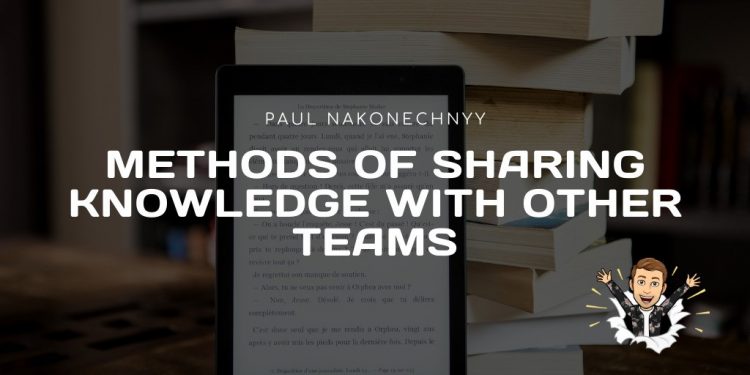
Sharing is caring. Have you been in a situation when different teams in an organization each try to gather work-related information on their own? It’s duplicate work. It’s bad and inefficient. But what are the ways to share information between teams efficiently?
1. Send an email. Email is the easiest way to share information in a corporate world. However, there are risks that no one will read your email and such emails are always lost with time. You can use categories in Outlook to mark the most important mail you will likely use in the future.
2. Share documents via email. With Office documents, you can perform version control for every document. Once you receive an updated version from colleagues, save it for your team’s use. You can save names of colleagues or distribution lists in the document itself to ensure everyone will get the right info.
3. Share documents via network drive. If you manage to cooperate all teams to use united structure of folders & files, you won’t need to share document manually once you update them. Every user will have the same version taken from Gold Copy.
4. Make public documentation in Knowledge Management system like Confluence. It’s often harder to cooperate than any of the methods above but still worth it. In this method you’ll make all the information you want to share a public page one can access browsing through your Confluence. Consider this, Confluence websites aren’t naturally connected or interlinked. It will take a fair amount of work to make a single page with a guide on some process an accessible place everyone can jump to.
5. Share OneNote notebook. Some may argue it is easier to navigate OneNote notebook than a usual filesystem or linked Confluence pages. With OneNote, you can achieve website-like experience with sections, pages, and subpages all in united hierarchical structure without much work from anyone. Always limit the editing capabilities of users if you stick to this method.
Depending on the situation, you’ll choose one of these methods. There is a plethora of different Knowledge Management instruments out there and you don’t have to use the ones I’ve listed. Choose the thing that works best for your company and your team.
Did you find this article useful? Please, share this post with your friends and colleagues. Follow me on Twitter for more essays and boost your everyday work! Subscribe to my newsletter at Revue to never miss an article.